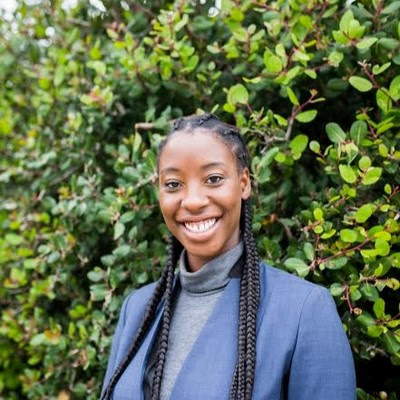Streamline Billing with Leading Medical Coding Software
Find the best software for medical billing and coding tailored for ABA practices. Enhance efficiency, ensure compliance, and streamline your billing process.

Best Medical Billing and Coding Software for ABA Practices
Are you a BCBA spending too much time on administrative tasks and not enough time with your clients? The complexities of medical billing and coding can be a major drain on your resources, but the right software can help. This guide explores the world of software for medical billing and coding, specifically tailored for the needs of ABA practices. We'll cover essential features, pricing models, compliance considerations, and top software options to help you choose a solution that streamlines your workflow, improves accuracy, and maximizes reimbursements.
Key Takeaways
- The right billing software improves ABA practice efficiency: Automating coding, documentation, and denial management frees up time for client care. Prioritize integration with current systems and robust reporting.
- Software selection depends on individual practice needs: Consider factors like size, specialty, and growth plans. Essential features include ABA-specific coding, scalability, and strong data security. Always test software with free trials and demos.
- Client data protection is crucial: HIPAA compliance and robust security measures are non-negotiable. Choose software with data encryption, two-factor authentication, and regular backups.
What is Medical Billing and Coding Software?
Medical billing and coding software is essential for healthcare providers, especially those running Applied Behavior Analysis (ABA) practices. It streamlines the often complex process of managing patient billing and coding, ensuring accurate and efficient reimbursement for your services. This specialized software helps practices track patient data, file claims, and manage the revenue cycle, freeing up BCBAs to focus on client care. This kind of software simplifies tracking data over time, which is essential for maintaining accurate records and ensuring compliance with healthcare regulations.
Think of this software as a central hub for all your billing and coding needs. You can enter procedure and diagnosis codes, and many platforms even offer online lookup tools to help you find the correct codes for accurate billing. This feature is crucial for HIPAA-compliant medical coding. For ABA practices, accurate coding is particularly important for securing timely payments. The billing process involves submitting and following up on claims with insurance companies—a vital step to ensure your practice receives payments promptly. With the increasing demand for skilled medical billing and coding professionals, using specialized software isn't just a convenience; it's a necessity for staying competitive and efficient.
Essential Features for BCBA Billing Software
Choosing the right billing software can significantly impact your ABA practice's efficiency and revenue. Look for these essential features when making your decision:
Automate Coding and Documentation
Good billing software should automate parts of the coding and documentation process. Features like AI-powered tools can improve accuracy and efficiency, freeing up your time for client care. This automation can reduce errors and ensure accurate billing, as discussed in our guide to medical billing for BCBAs.
Manage Denials
Denials are a major headache for any practice. Your billing software should help you manage and track denials effectively. Look for features that identify common denial reasons, streamline the appeals process, and offer insights to prevent future denials. MedLife highlights how errors in medical billing are the leading cause of claim denials.
Integrate with Practice Management Systems
Seamless integration with your existing practice management system is crucial. This simplifies workflows, reduces double data entry, and ensures data consistency across your systems. Software Advice points out that integrated systems can simplify claims filing and tracking.
Ensure Compliance and Data Security
Protecting client data is paramount. Your billing software must prioritize compliance and data security. Look for HIPAA-compliant medical coding, data encryption, two-factor authentication, regular backups, and reliable technical support. Forbes Advisor offers a helpful overview of important security features.
Find a User-Friendly Interface
A user-friendly interface makes a big difference in how your team experiences the software. Look for intuitive navigation, clear reporting dashboards, and readily available customer support. Check out real user reviews on G2 to understand the usability of different software options.
Top Billing and Coding Software Options for BCBAs
Finding the right billing and coding software can significantly impact your ABA practice's efficiency and revenue. Here’s a look at some popular options:
Alpaca Health
Beyond automating notes and treatment plans, Alpaca Health assists with streamlining administrative tasks. While not a dedicated billing platform, its focus on efficiency improvements can free up time and resources, indirectly supporting better billing practices. For more insights on running a successful ABA practice, check out the Alpaca Health blog. You can also try Alpaca Assistant for free. For those concerned about HIPAA compliance, Alpaca Health prioritizes data security and adheres to industry best practices. Learn more about their commitment to HIPAA compliance. If you're passionate about improving the efficiency of ABA practices, consider joining the Alpaca Health team—explore their career opportunities.
AdvancedMD
AdvancedMD is known for its robust medical coding platform. It offers automatic updates to the latest code sets (CPT, ICD-10, HCPCS) and helps prevent coding errors before claim submission, which can be a major time-saver. Learn more about their medical billing software.
Kareo
Kareo Billing focuses on maximizing revenue and minimizing paperwork with real-time payment tracking and electronic claims. This can be particularly helpful for smaller practices looking to streamline their billing processes.
DrChrono
DrChrono offers a comprehensive suite of tools, including features for documentation, scheduling, payments, and analytics. It also includes e-prescribing and messaging capabilities, streamlining communication within your practice.
CureMD
CureMD provides integrated revenue cycle management, patient engagement tools, and practice management solutions. This integrated approach can be beneficial for practices looking for a single platform to manage multiple aspects of their operations.
athenaCollector
athenahealth offers a comprehensive platform that includes billing, revenue cycle management, scheduling, and reporting. This can be a good option for larger practices needing a robust solution.
NextGen Healthcare
NextGen Office is a cloud-based solution that integrates clinical and financial data. This integration can improve data flow and reduce the risk of errors.
Medisoft
Medisoft is known for its user-friendly interface and comprehensive billing features, making it a suitable option for small to medium-sized practices. Its ease of use can be particularly helpful for practices without dedicated billing staff.
eMDs
eMDs offers a robust system for not just medical coding but also the overall management of medical practices. This makes it a good choice for practices looking for an all-in-one solution.
Choose the Right Software for Your BCBA Practice
Finding the right software for your BCBA practice takes careful consideration. It's more than just a tool—it's a partner in your practice's success. Here's how to approach the selection process:
Assess Practice Size and Specialty Needs
The size and focus of your practice heavily influence your software needs. A small, solo practice has different requirements than a large, multi-specialty clinic. Consider how many clients you serve, the number of therapists on your team, and the specific types of ABA therapy you provide. Choosing software that aligns with your current setup and allows room to grow is key. Start by clearly defining your needs and look for software solutions that cater to those specifics. For more information on electronic medical billing software options, check out this helpful overview from Clarity Ventures.
Evaluate ABA-Specific Coding
Accurate coding is the backbone of successful billing. Ensure the software you choose supports ABA-specific coding, including the correct procedure and diagnosis codes. This streamlines your billing process, ensures compliance, and maximizes reimbursements. Look for features that simplify code entry, offer code lookups, and integrate with industry-standard coding resources. The Medical Practice offers a guide to medical coding software and stresses the importance of finding a system tailored to your needs.
Consider Scalability
Think long-term. As your practice grows, your software should keep pace. Scalable software adapts to increasing client volume, staff expansion, and evolving business needs, saving you the hassle and expense of switching systems later. Evaluate whether the software can handle multiple users, locations, and increasing data volume without compromising performance.
Analyze Reporting and Analytics
Data-driven decision-making is essential for optimizing your practice's financial health. Choose software with robust reporting and analytics capabilities. Look for features that track key performance indicators (KPIs), generate customized reports, and provide insights into revenue cycles. This information helps you identify areas for improvement, streamline operations, and boost profitability. For reviews and pricing information on medical billing software, including those with robust reporting features, take a look at Software Advice. Clear, accessible data empowers you to make informed decisions and drive your practice forward.
Understand Pricing for BCBA Practices
When choosing medical billing software, pricing is a major factor. Understanding the different pricing models can help you find the best fit for your practice's budget and needs. Let's break down some common pricing structures you'll encounter.
Tiered Pricing
Many software companies use tiered pricing, offering different levels of service at various price points. This approach lets you select a plan with the features and support you need without paying for extras you won't use. As your practice grows, you can usually upgrade to a higher tier. This model is helpful for practices of all sizes, from solo providers just getting started to larger, multi-provider clinics. When considering tiered pricing, remember that your chosen plan should not only cover your current costs but also reflect the value you provide and the complexity of your services, as discussed in Tebra's article on pricing medical billing services.
Pay-Per-Claim
Some billing software providers use a pay-per-claim model. This means you pay a fee for each claim processed. This approach can be beneficial for practices with fluctuating claim volumes, as you only pay for the services you use. However, it's essential to understand how these costs can accumulate. Voyant Health's guide to medical billing pricing strategy emphasizes the importance of transparency in pricing to evaluate the true cost of outsourcing. Make sure you get a clear understanding of the per-claim fee and any additional charges.
Bundled Services
Bundled services combine multiple features or services into one package price. While this can sometimes appear more expensive upfront, it can often simplify billing and provide a clearer understanding of the total cost. Unbundled pricing, on the other hand, can sometimes lead to hidden costs when services are itemized. For a clearer understanding of total costs, Voyant Health offers a helpful medical billing pricing guide. This approach can be particularly advantageous for ABA practices that offer a range of services.
Free Trials and Demos
Before committing to any software, take advantage of free trials or demos. This allows you to test the software's functionality, user interface, and features to ensure it meets your practice's specific needs. MediBill RCM offers advice on choosing medical billing software and emphasizes the importance of demos and peer reviews. A free trial can give you valuable insights into how well a software fits your workflow and whether it offers the features that are most important to you. Don't hesitate to ask questions and explore the software thoroughly during the trial period.
Pros and Cons of Popular Billing Software
Choosing the right billing software is a big decision for your ABA practice. It's an investment that can significantly impact your bottom line and overall efficiency. Let's weigh the potential benefits and drawbacks to help you make an informed choice.
Advantages for BCBA Practices
Good billing software can truly transform your practice. Think about how much time you currently spend on billing tasks. Software can automate many of these processes, freeing up your time to focus on client care. Features like automated coding and eligibility verification drastically reduce manual work and the risk of errors. This means faster processing of claims and a more predictable revenue stream. Plus, robust reporting tools give you valuable insights into your practice's financial health, which is essential for making smart business decisions. For those of you looking to leverage the power of AI, some platforms, like Alpaca Health, offer AI-powered tools to further enhance accuracy and efficiency in medical coding.
Limitations and Considerations
While billing software offers many advantages, it's important to be aware of potential downsides. Even the most sophisticated software can't eliminate all errors. Incorrect codes or missing patient information can still lead to claim denials, which can disrupt your cash flow. Common issues like coding errors, eligibility problems, and insufficient documentation are often the culprits behind these denials. Also, keep in mind that software requires an upfront investment and ongoing maintenance. You'll need to factor in costs for training, support, and potential upgrades. And depending on the complexity of the software, there might be a learning curve for your team. Finally, consider the importance of finding a reliable partner. Navigating the complexities of medical billing can be challenging, so working with an experienced partner can be invaluable.
Maximize Efficiency and Accuracy in ABA Billing
Efficient billing is crucial for any ABA practice. It ensures consistent cash flow and frees up your time to focus on client care. Here’s how you can maximize efficiency and accuracy:
Streamline Documentation
Accurate and complete documentation is the foundation of successful billing. Think of your client records as telling a story. Every session note, assessment, and treatment plan should clearly demonstrate the services provided and progress made. This not only supports your billing but also protects you in case of audits. Efficient billing processes are essential for a thriving ABA practice: From patient intake to payment posting, each step impacts your bottom line. Automating documentation tasks, like using speech-to-text software or templates for common procedures, reduces administrative burden and allows more time for direct client care. Regularly review and update your documentation protocols with your team to maintain consistency and accuracy. For more helpful tips, check out Alpaca Health's Medical Billing Tips to Help BCBAs Get Paid Faster.
Reduce Claim Errors
Claim errors are a major source of frustration and lost revenue. Incorrect codes, missing information, or mismatched client data can lead to denials and delays in payment. Implement a system for double-checking claims before submission. This could involve a second set of eyes reviewing each claim or using billing software with built-in error-checking features. Errors in medical billing are a leading cause of claim denials. Regularly auditing your billing processes can also help identify patterns of errors and areas for improvement. Addressing these issues proactively can significantly improve your clean claim rate and speed up reimbursements.
Enhance Revenue Cycle Management
Revenue cycle management encompasses the entire process, from scheduling appointments to collecting payments. Optimizing each stage is essential for financial health. Start by verifying insurance eligibility and benefits upfront to avoid surprises down the line. Establish clear payment policies with clients and offer convenient payment options. Regularly track key performance indicators (KPIs) like days in accounts receivable and denial rates to identify areas for improvement. Consider using billing software that integrates with your practice management system to streamline communication and automate tasks. Addressing these key medical billing challenges can significantly improve cash flow and financial performance. By actively managing your revenue cycle, you can ensure timely payments and maintain a healthy financial outlook for your practice.
Ensure Compliance and Data Security for ABA Practices
In the world of Applied Behavior Analysis (ABA), safeguarding sensitive client information isn't just good practice—it's the law. As a BCBA, you handle protected health information (PHI) daily, making robust data security and HIPAA compliance absolutely essential. Choosing the right medical billing and coding software plays a crucial role in meeting these requirements. Let's explore how.
HIPAA Compliance
HIPAA compliance is non-negotiable for ABA practices. It's the bedrock of client trust and the foundation of ethical operations. Your chosen software must adhere to HIPAA regulations, ensuring patient information is handled, stored, and transmitted securely. This includes features like access controls, audit trails, and secure messaging. When evaluating software, confirm its HIPAA compliance and look for evidence of regular audits and updates. For a helpful overview of HIPAA-compliant medical billing software and its importance, check out Forbes Advisor's guide. For details on how Alpaca Health prioritizes HIPAA compliance, visit our page on running your clinic securely.
Data Encryption and Protection
Beyond HIPAA compliance, your billing software should offer robust data encryption and protection. Think of it as adding extra layers of security around your client's sensitive information. Features like data encryption, two-factor authentication (2FA), and regular data backups are essential for protecting against unauthorized access and data breaches. Data encryption scrambles information, making it unreadable without the correct decryption key, while 2FA adds an extra layer of security during login. These measures not only protect your practice from legal and financial repercussions but also build trust with your clients, demonstrating your commitment to their privacy. Software Advice offers more insights into the importance of data encryption and security features in medical billing software.
Implementation and User Experience
Smooth implementation and a positive user experience are critical for getting the most out of your medical billing and coding software. This is especially true for busy BCBAs who need a system that supports their workflow, not complicates it. This section covers key factors to consider when evaluating the user experience and implementation process.
Training and Support
Efficient billing processes are essential for a thriving ABA practice. From patient intake to payment posting, each step impacts your bottom line. Robust training and support are crucial for your team to use the software effectively. Look for vendors offering comprehensive onboarding, readily available customer support, and resources like webinars and tutorials. Alpaca Health emphasizes the importance of efficient billing. Clear documentation and responsive support can minimize disruptions and ensure a smooth transition.
User Reviews and Testimonials
Before committing to any software, tap into the experiences of other users. Sites like G2 offer product reviews from verified users, giving you valuable insights into the software's strengths and weaknesses. Reading reviews can highlight practical features users appreciate, such as HIPAA-compliant medical coding functionality and integrated code lookups. Pay attention to comments about ease of use, customer support responsiveness, and the software's effectiveness in addressing common billing challenges.
Address Common Challenges
Medical billing comes with inherent challenges, from keeping up with changing regulations and coding updates to managing denials and claim rejections. These issues can significantly impact revenue cycle management and your practice's financial health. Choosing software that mitigates these challenges is essential. A common pain point is claim denials due to errors like incorrect codes or incomplete patient information. The right software can help you avoid these pitfalls, improve clean claim rates, and ultimately boost your bottom line. Look for features like automated error checking, coding validation, and clear reporting to identify and address potential issues proactively. For more insights into common billing challenges and solutions, check out resources like Medwave.
Related Articles
- ABA Medical Coding Software That Simplifies Insurance Claims - Alpaca Health
- Medical Billing for BCBAs: A Complete Guide - Alpaca Health
- Best Medical Billing Tools to Streamline Your Practice
- ABA Centers Coding in Texas: Billing Rules and Compliance
- Is Total ABA Right for Your Practice? Key Features Guide
Frequently Asked Questions
What's the biggest mistake BCBAs make when choosing billing software? Overlooking the specifics of ABA billing. Generic medical billing software may not handle the nuances of ABA coding and documentation requirements. Make sure the software you choose is tailored to ABA practices or offers specific features to support ABA billing. Also, not properly assessing your practice's current and future needs can lead to choosing software that quickly becomes inadequate as you grow.
How can I ensure my billing software is HIPAA compliant? Look for software providers who explicitly state their HIPAA compliance. They should offer features like data encryption, access controls, and audit trails. Don't hesitate to ask for documentation or certifications to verify their compliance. It's also a good idea to consult with a healthcare compliance expert to ensure you're meeting all requirements.
Is it better to use a bundled software package or choose individual solutions for different needs? It depends on your practice's specific needs and budget. Bundled packages can simplify things with a single vendor and integrated features, but they might include features you don't need. Individual solutions offer more flexibility but can be more complex to manage. Consider your current workflow, future growth plans, and budget when making your decision.
What if my claim gets denied? How can billing software help? Good billing software helps you manage denials by identifying common reasons for denial, streamlining the appeals process, and providing insights to prevent future denials. Look for features that track denial reasons, automate appeals, and generate reports to analyze denial trends.
How can I get my team on board with new billing software? Involve your team in the selection process. Let them demo different options and provide feedback. Ensure the software is user-friendly and offers adequate training and support. Highlight how the new software will benefit them by reducing tedious tasks and streamlining their workflow. A smooth transition to new software depends on team buy-in and effective training.
Looking for a change?
Start an ABA practice today — with none of the admin burden.