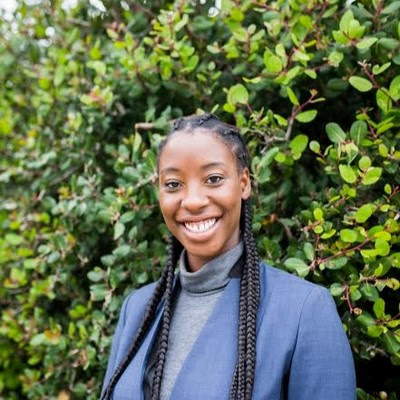Top ABA Scheduling Software Options for Therapy Clinics
Find the best ABA scheduling software to streamline your practice, improve efficiency, and enhance client care with our top picks and expert recommendations.

Top ABA Scheduling Software Options for Your Practice
Running a successful ABA practice requires more than just clinical expertise; it demands efficient management. From scheduling appointments and tracking client progress to managing billing and ensuring compliance, the administrative burden can be overwhelming. This is where ABA scheduling software steps in. It's a game-changer for BCBAs in fast-growing states like Delaware, Tennessee, and Maryland, where optimizing time and resources is essential. This post will guide you through the ins and outs of ABA scheduling software, helping you understand its key features, benefits, and how it can empower you to focus on what you do best: providing exceptional client care.
Key Takeaways
- The right ABA scheduling software saves you time and improves client care: Automating administrative tasks like scheduling, billing, and data collection frees up BCBAs to focus on what matters most – providing high-quality therapy.
- Choosing the best software for your practice depends on your specific needs: Consider factors like practice size, budget, required features (telehealth, EHR integration), and user-friendliness when evaluating different options. Free trials and demos are invaluable for making informed decisions.
- Successful implementation requires planning and staff training: Seamlessly integrate the new software with your existing systems, provide comprehensive training to your team, and establish efficient workflows to maximize the software's potential and minimize disruptions.
What is ABA Scheduling Software?
ABA scheduling software helps therapists, educators, and behavior analysts manage and optimize therapy sessions. It streamlines administrative tasks, allowing BCBAs to focus more on client care and less on paperwork. Think of it as a central hub for everything related to scheduling: booking appointments, managing therapist availability, tracking client information, and even handling billing. This type of software is especially valuable for small, BCBA-owned practices in busy states like Texas, Colorado, and Indiana, where efficient scheduling is key to maximizing client reach.
Key Features and Benefits
Most ABA scheduling software offers a range of features designed to simplify practice management. Core features typically include scheduling and billing functionalities, often included even in basic subscription plans. More advanced software might offer electronic health records (EHR) systems, data collection tools, and robust reporting capabilities. These features let therapists efficiently manage client care, track progress, and generate reports. Having this information readily accessible improves efficiency and reduces the risk of errors. For practices focused on growth, exploring options like those available on the Shopify App Store can provide additional insights into integrating various business tools.
How It Solves BCBA Challenges
BCBAs face numerous challenges, from managing complex schedules and tracking client progress to ensuring accurate billing and maintaining compliance. ABA scheduling software tackles these challenges head-on. By automating administrative tasks, it frees up BCBAs to focus on providing high-quality care. The software helps therapists track behavior, set goals, and measure progress, leading to better client outcomes. When choosing software, consider your specific needs and the criteria used to rank these tools. For example, if you're a BCBA looking to start your own practice in Delaware, Tennessee, or Maryland, you'll want software that can scale with your growth. Features like telehealth integration and HIPAA compliance are also crucial for any modern ABA practice. You can explore more resources and information relevant to starting and scaling your practice on the Alpaca Health blog.
Top ABA Scheduling Software Options
Finding the right ABA scheduling software can feel overwhelming. To help you out, I’ve compiled a list of popular options, highlighting their key features and what they do best. Remember, the perfect fit depends on your practice's specific needs.
Alpaca Health
While not strictly a scheduling software, Alpaca Health streamlines many administrative tasks that impact scheduling efficiency. By automating notetaking during parent interviews, caregiver trainings, and RBT supervision sessions, Alpaca Health frees up your time so you can focus on client care. Automating these tasks also improves scheduling by reducing administrative bottlenecks. Review Alpaca Health's HIPAA compliance details for more information on their security measures.
CentralReach
CentralReach is a comprehensive platform designed to manage nearly every aspect of an ABA practice. It offers robust scheduling features alongside billing, clinical data collection, and reporting tools. This all-in-one approach can be particularly appealing for larger practices looking to consolidate their systems.
TheraNest
Known for its user-friendly interface, TheraNest offers a solid suite of tools for ABA providers. Its scheduling features are designed to be intuitive and easy to learn, making it a good option for practices who prioritize ease of use. They also offer features for practice management, data collection, and billing.
WebABA
WebABA provides tools specifically for data collection and analysis, which can be valuable for tracking client progress and informing treatment decisions. While not its primary focus, WebABA offers scheduling capabilities to help organize sessions and manage therapist availability.
Catalyst
Catalyst by DataFinch focuses on data collection and real-time analytics. Its strength lies in providing detailed insights into session data, allowing BCBAs to monitor progress and make data-driven decisions. While scheduling is part of the platform, its core function centers around data analysis.
ABA Schedules
ABA Schedules markets itself as the "#1 Scheduler for ABA Providers." This platform prioritizes customizable scheduling tools designed specifically for the needs of ABA practices. If scheduling is your primary concern, this specialized software might be a good fit.
Rethink Behavioral Health
Rethink Behavioral Health offers a platform that emphasizes progress tracking and family engagement. While scheduling is included, Rethink's focus is on facilitating communication and collaboration between therapists, clients, and families.
Teamwork Technology
Teamwork Technology provides ABA scheduling software aimed at improving efficiency and client care. Their platform offers tools to manage schedules, track client information, and streamline communication.
Essential Features for BCBAs
As a BCBA, your time is valuable. You need software that streamlines administrative tasks so you can focus on what matters most: your clients. Here’s what to look for in ABA scheduling software:
Automate Appointment Management
Juggling client appointments, therapist schedules, and parent meetings can be a headache. Automated appointment management simplifies this process. Look for software like ABA Schedules that automates reminders and reduces manual scheduling, freeing you to focus on delivering quality care.
Track Availability in Real-Time
Real-time availability tracking is crucial for efficient scheduling. Software like Rethink Behavioral Health displays staff and client availability, making it easy to avoid double-bookings and schedule appointments seamlessly. This minimizes scheduling conflicts and maximizes therapist utilization.
Integrate Billing and Insurance
Managing billing and insurance can be complex and time-consuming. Integrated billing and insurance features within your ABA practice management software simplify these processes. Resources like Software Advice can help you find software that streamlines your financial operations.
Manage Clients
Efficient client management is essential for any BCBA practice. Software like Theralytics offers robust client management features, allowing you to easily track client information, progress, and communication in one place.
Customize Reports
Data-driven decision-making is key to optimizing your practice. Customizable reporting features provide valuable insights into key metrics such as payroll, billing, and staff productivity. Rethink Behavioral Health offers this functionality, helping you identify areas for improvement and make informed decisions.
Offer Telehealth
Telehealth has become increasingly important for accessible care. When choosing ABA software, consider platforms that support telehealth capabilities. Resources like Behavioral Collective review software options with telehealth features, allowing you to expand your reach and offer services remotely.
Ensure HIPAA Compliance and Data Security
Protecting client data is paramount. Prioritize HIPAA compliance when selecting ABA scheduling software. Resources like Birdeye offer insights into HIPAA-compliant options. Make sure the software you choose adheres to these regulations to maintain client confidentiality and avoid penalties.
Choose the Right ABA Scheduling Software
Finding the right ABA scheduling software can feel overwhelming with so many options available. But by focusing on your practice's specific needs and priorities, you can narrow down the choices and select a tool that truly supports your growth and success. Here's a breakdown of key factors to consider:
Assess Your Practice's Needs
Before you even start browsing software options, take some time to map out your practice's current needs and future goals. How many clients do you currently serve? How many therapists are on your team? Are you planning to expand your practice in the near future—either by adding more clients, therapists, or locations? Understanding these factors will help you choose software that can handle your current workload and scale alongside your practice. A smaller practice might prioritize simplicity and affordability, while a larger, multi-location practice might require more robust features and integrations. Consider which tasks you want to automate, such as appointment reminders or billing, and which features are essential for your workflow. Software Advice offers valuable insights into different software options and their suitability for various practice sizes.
Evaluate User-Friendliness
Even the most feature-rich software is useless if it's too complicated to use. A user-friendly interface is crucial for ensuring your team can adopt the software quickly and efficiently. Look for software with an intuitive design, clear navigation, and helpful resources like tutorials or customer support. Think about the technical skills of your team. If your staff isn't particularly tech-savvy, you'll want software that's easy to learn and doesn't require extensive training. A smooth user experience can significantly improve your team's productivity and reduce frustration. Theralytics emphasizes the importance of streamlined data collection and management.
Consider Scalability
Choosing software that can grow with your practice is a smart long-term investment. Scalability means the software can accommodate increasing numbers of clients, therapists, and locations without significant performance issues or added costs. As your practice expands, you don't want to be stuck with software that can't handle the increased workload or requires costly upgrades. Look for software that offers flexible pricing plans and can adapt to your evolving needs. AlohaABA offers guidance on selecting software that supports long-term growth.
Check Integrations
Your scheduling software shouldn't exist in a silo. Seamless integration with other essential systems, such as your Electronic Health Records (EHR) or Customer Relationship Management (CRM) system, is vital for a streamlined workflow. Integrating these systems can save you time and reduce errors by eliminating the need for duplicate data entry. For example, when client information is updated in your EHR, it should automatically sync with your scheduling software. This level of integration ensures data consistency and improves overall efficiency. The Medical Practice offers further insights into the importance of integrations when choosing ABA software.
Pricing and Costs
Investing in new software requires careful consideration of pricing. You want to ensure you're getting the best value for your practice. This section breaks down how to evaluate pricing models, understand long-term value, and explore free trials and discounts.
Compare Pricing Models
Pricing for ABA scheduling software varies widely. Some companies use a per-client pricing model, meaning your monthly cost increases as you take on more clients. Others charge a flat monthly fee, regardless of client load, or a per-user fee based on the number of staff accessing the software. Many providers offer tiered pricing plans—basic, standard, and premium—with increasing features at each level. Understanding these different models is the first step in finding software that aligns with your budget and business goals. Software Advice offers a helpful comparison of different ABA software systems and their pricing structures. Exploring these resources can give you a clearer picture of the market landscape.
Understand Long-Term Value
Think beyond the initial price tag and consider the long-term value the software offers. Will it scale with your practice as you grow? Can you easily add therapists, clients, or even new locations without significant additional costs? Some platforms, like ABA Matrix, emphasize their ability to support growing teams. Choosing software that can adapt to your evolving needs will save you money and headaches down the line. It's a worthwhile investment in your practice's future. This forward-thinking approach can make a real difference in your long-term success.
Explore Free Trials and Demos
Before committing to any software, take advantage of free trials or demos. This hands-on experience lets you test the software's features, user interface, and overall suitability for your practice. Many ABA software providers offer this option, allowing you to make an informed decision. Theralytics highlights several ABA practice management software options with free trials and demos. Use this opportunity to explore different platforms and see which best fits your workflow. Testing the software firsthand can help you avoid costly mistakes.
Find Discounts and Promotions
Keep an eye out for discounts and promotions. Some companies offer special pricing for new customers, multi-year contracts, or even seasonal deals. For example, ABA Matrix sometimes runs promotions like free usage for a few months or a credit toward your subscription. A little research can go a long way in saving your practice money. Check the provider's website or reach out to their sales team to inquire about current offers. You might be surprised at the savings you can find. Being proactive can significantly impact your bottom line.
Maximize Efficiency with ABA Scheduling Software
Good scheduling software can be a game-changer for your ABA practice. It streamlines daily operations, improves communication, and provides valuable data insights. Let's explore how the right software can maximize your efficiency.
Streamline Admin Tasks
Think about how much time your team spends on administrative tasks. Scheduling appointments, managing client information, and processing billing—it all adds up. ABA scheduling software automates many of these tasks. Basic features often include billing and scheduling, freeing up your team to focus on client care. This reduces paperwork and provides real-time data access, improving overall practice management. AppVero offers a helpful comparison of different software options and their pricing tiers.
Improve Client Communication
Clear communication is essential for any successful ABA practice. Scheduling software simplifies appointment booking, minimizing double-bookings and the frustration they cause. Automated reminders keep clients informed and reduce no-shows. Features like automated email notifications streamline communication, alerting therapists and clients about schedule changes or case updates. This reduces manual work and ensures everyone stays informed.
Enhance Data Management and Analysis
Beyond scheduling, many software options offer robust reporting features. You can track key metrics like payroll, billing, staff productivity, and authorization utilization. This data empowers you to make informed decisions about scheduling and resource allocation, ultimately improving practice efficiency. Data-driven insights help you identify areas for improvement and optimize your workflows. Plus, therapists can use the software to track client behavior, set goals, and measure progress, making it a valuable tool for data collection and analysis.
Implement ABA Scheduling Software
Successfully implementing new software in your ABA practice involves careful planning and execution. Think of it as a collaborative effort, not just a tech upgrade. Here’s how to smoothly transition to new ABA scheduling software:
Train Staff
Switching to new software can feel overwhelming for your team. Mitigate this by providing comprehensive training that covers not just the how-to but also the why. Explain the practical benefits of the software, like simplified appointment booking and automated reminders. When staff understand how the software makes their jobs easier—like matching staff and client availability for smoother scheduling—they’re more likely to embrace it. Remember, "smart" and "customizable" are great selling points, but demonstrating those features in action is key to effective training. Consider creating short training videos or holding Q&A sessions to address any concerns and ensure everyone feels comfortable using the new system. This investment in training will pay off in the long run with increased efficiency and reduced frustration.
Migrate and Integrate Data
Data migration doesn't have to be a headache. With the right approach, you can transfer your existing client and scheduling data seamlessly. Look for software with robust integration capabilities, ensuring it connects smoothly with your current systems, such as your EHR or CRM. A smooth integration, like the one offered by the ABA Scheduler app with Microsoft SharePoint and Teams, automates the creation of schedules, eliminating manual work and potential errors. Before you start the migration process, back up all your existing data. This precaution safeguards your information and provides a safety net in case any issues arise during the transfer. Once the migration is complete, thoroughly test the new system to verify that all data has been transferred accurately and is accessible within the new software.
Establish New Workflows
Implementing new software is a chance to refine your existing workflows and boost overall efficiency. Think about how the software's features, like automated administrative tasks and real-time data access, can streamline your processes. For example, automated appointment reminders can free up staff time, while integrated billing can simplify payment processing. Use this opportunity to identify any bottlenecks in your current workflows and design new, more efficient processes that leverage the software’s capabilities. When choosing your software, prioritize features that directly address your clinic’s specific needs, as suggested by resources like Theralytics. This strategic approach will maximize the software’s impact and help you achieve your practice’s goals. Remember, clear documentation of these new workflows is essential for training and ensuring consistent implementation across your team.
User Reviews and Their Impact
User reviews offer valuable, real-world insights into using ABA scheduling software. They can help you understand the strengths and weaknesses of different platforms from a fellow BCBA's perspective.
Evaluate Effectiveness
When researching ABA scheduling software, look for reviews that discuss how effectively the software streamlines daily operations. For example, a Theralytics review highlights how some software options excel at managing and streamlining data collection, a critical feature for busy ABA practices. User testimonials can also offer a glimpse into how well a platform performs its core functions. A Capterra review of CentralReach, for instance, describes a positive user experience. Reading these reviews can help you identify software that delivers on its promises.
Assess Reliability and Support
Beyond effectiveness, user reviews can illuminate a software's reliability and the quality of customer support. Look for comments about the software's ease of use, the onboarding process, and the support team's responsiveness. A Capterra review of AlohaABA praises its intuitive interface and helpful onboarding team. Software Advice emphasizes that ABA practice management software should comprehensively handle administrative, clinical, and financial operations. Pay attention to reviews that mention technical issues, downtime, or difficulties contacting support, which can be red flags. Prioritize software with a reputation for reliability and responsive customer support to minimize disruptions to your practice.
Integrate with Other ABA Systems
Smooth data flow between your scheduling software and other tools is key for any growing ABA practice. This integration streamlines your workflows and improves the quality of care you provide. Let's look at how connecting with Electronic Health Records (EHR) and data collection tools can boost your practice's efficiency.
Electronic Health Records (EHR)
Integrating your ABA scheduling software with your EHR system is crucial. This connection ensures accurate client records, simplifies administrative tasks, and makes sure therapists and staff can quickly access important information. Imagine scheduling an appointment and having the client's relevant history instantly available. That's the power of a well-integrated system. No more searching through multiple platforms or worrying about outdated information. This integration also helps maintain compliance and keeps your practice running smoothly.
Data Collection and Analysis Tools
Just as important as EHR integration is the ability to connect with your data collection and analysis tools. Comprehensive ABA software allows you to track client progress, measure outcomes, and adjust treatment plans based on real-time data. This data-driven approach not only improves client care but also helps you demonstrate the effectiveness of your services. When choosing software, look for features that support your clinic's specific data needs, allowing you to easily gather, analyze, and manage information. Efficient data management streamlines your workflow and gives you valuable insights to inform your practice.
Related Articles
- ABA Scheduler: Streamline Your Practice & Boost Efficiency - Alpaca Health
- ABA Practice Management Software: A Practical Guide - Alpaca Health
- Your Guide to Starting an Independent BCBA Practice - Alpaca Health
- Medical Billing for BCBAs: A Complete Guide - Alpaca Health
- How to Start and Grow a Successful ABA Therapy Career - Alpaca Health
Frequently Asked Questions
What if my practice is already using several different software programs? Integrating your existing software with new ABA scheduling software is often possible. Many platforms are designed to connect with EHR systems, billing software, and other tools. Look for software that offers robust integration capabilities to ensure a smooth transition and avoid data silos. If you're unsure about compatibility, contact the software provider for guidance. They can help you assess your current systems and determine the best integration strategy.
How do I choose between a cloud-based and a server-based ABA scheduling system? Cloud-based systems offer greater flexibility and accessibility, allowing you to access your data from anywhere with an internet connection. They also typically handle software updates and data backups automatically. Server-based systems, while requiring more upfront investment and IT management, offer greater control over your data and security. Consider your practice's specific needs, budget, and technical expertise when making your decision.
Is ABA scheduling software HIPAA compliant? HIPAA compliance is non-negotiable for any software handling protected health information (PHI). When evaluating software options, verify their HIPAA compliance and security measures. Look for features like data encryption, secure access controls, and audit trails. Don't hesitate to ask the software provider for documentation of their compliance practices. Protecting client data is paramount.
What kind of training and support can I expect when implementing new software? Most ABA scheduling software providers offer training resources, such as tutorials, webinars, and documentation. Some also provide personalized onboarding and ongoing customer support. When choosing software, inquire about the level of training and support available to ensure your team can effectively use the new system. A smooth implementation process is crucial for maximizing the software's benefits.
How much does ABA scheduling software typically cost? Pricing varies widely depending on the software's features, the number of users, and the pricing model (per client, per user, or flat fee). Many providers offer tiered pricing plans with different levels of functionality. Request quotes from several vendors to compare pricing and features, ensuring you get the best value for your practice. Consider the long-term costs, including potential upgrades or additional fees for support and training.
Looking for a change?
Start an ABA practice today — with none of the admin burden.